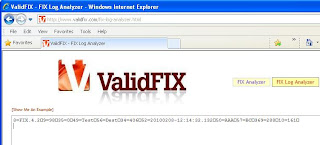In that period, the 'analyze' buttons on FIX Analyzer and FIX Log Analyzer had been pressed 23,129 times from 6,815 unique visitors in 75 countries.
Yes, I thought I have enough data to give a satisfactory answer about where FIX is getting used today.
Of course, I am assuming that apps which are using FIX to receive/send/execute messages are constantly debugged, diagnosed, studied and that many people turn to the web (specifically our ValidFIX site) to do more of this work...
Anyway, here is the chart and table I produced.
| Country | Visitors | |
| United States | 2146 | 31.49% |
| United Kingdom | 1207 | 17.71% |
| Brasil | 542 | 7.95% |
| Sweden | 232 | 3.40% |
| India | 211 | 3.10% |
| Russia | 202 | 2.96% |
| Hong Kong | 199 | 2.92% |
| Germany | 175 | 2.57% |
| Switzerland | 154 | 2.26% |
| Japan | 154 | 2.26% |
| Singapore | 133 | 1.95% |
| Australia | 123 | 1.80% |
| Italy | 114 | 1.67% |
| Israel | 110 | 1.61% |
| France | 106 | 1.56% |
| Canada | 104 | 1.53% |
| Ukraine | 81 | 1.19% |
| Philippines | 78 | 1.14% |
| Argentina | 77 | 1.13% |
| Others* | 667 | 9.79% |
With Others* including the following 54 countries:
- Andorra
- Austria
- Belarus
- Bolivia
- Bulgaria
- Chile
- China
- Colombia
- Croatia
- Czech Republic
- Denmark
- Ecuador
- Egypt
- Finland
- Georgia
- Greece
- Hungary
- Iceland
- Indonesia
- Ireland
- Isle of Man
- Jersey
- Jordan
- Kenya
- Kuwait
- Lebanon
- Macedonia [FYROM]
- Malaysia
- Malta
- Mexico
- Morocco
- Netherlands
- New Zealand
- Niger
- Norway
- Pakistan
- Poland
- Portugal
- Romania
- Saudi Arabia
- Serbia
- Slovakia
- Slovenia
- South Africa
- South Korea
- Spain
- Sri Lanka
- Taiwan
- Thailand
- Tunisia
- Turkey
- United Arab Emirates
- Uruguay
- Vietnam
Thanks
Oonagh